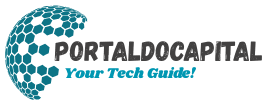Understanding how your smartphone’s battery is used is the first step to making it last throughout the day. Many smartphones include a feature that allows you to check which functions and apps consume the most energy. You can check your phone’s settings to see how much power is being used by each app. Often, background applications that you don’t use are the culprits. When you understand where your battery is being used, it’s much easier to reduce power consumption and prolong the battery life.
Lowering Your Screen Brightness
The screen of your smartphone is one of the largest consumers of battery life. Battery power is quickly depleted when you keep your screen brightness high for long periods of time. You can save battery by either reducing screen brightness manually or by using auto-brightness. Your phone will adjust the level according to the lighting conditions. This simple change can make a big difference in how long your battery will last, especially if your phone is used frequently for messaging, browsing, or watching videos. Keep your screen dim if it’s not needed to be bright.
Turning off Unnecessary Features
Many smartphone features use power silently even when they are not being used. Wi-Fi and Bluetooth are among the many features that use power even when you’re not using them. These features can be turned off if you are not using them. If you are not connected to Wi-Fi, for example, it is a good idea to turn it off. This will stop your phone from constantly searching for connections. Location services and Bluetooth can also be turned off until needed. These simple settings will help you save energy on your phone.
Battery Saving Mode
The majority of smartphones come with an integrated battery saver mode or low-power mode. This is to help extend the battery life when your battery is running low or to make sure you get maximum use out of it. This mode, when enabled, reduces background activities, limits visual effects, and slows some functions down to conserve energy. This mode can be activated manually or automatically when the battery reaches a specific percentage. Battery saver mode allows you to extend your battery life without affecting your ability to perform essential tasks.
Controlling Push Notifications and Updates
Over time, constant notifications and automatic upgrades can drain your battery. Each time your phone vibrates, lights up, or connects to the internet to retrieve a new notification, power is consumed. It can make a big difference to review which apps you allow to send push notifications and disable those that aren’t necessary. The same goes for turning off automatic updates and updating apps only when your phone charges. Keep your phone quiet and free of unnecessary alerts to maximize battery life.
Avoiding Extreme Temperatures
Both high and low temperatures can affect the battery life of smartphones. The battery can be damaged or temporarily stop working if you leave your phone in the hot car or use it for too long under direct sunlight. Keep your phone in a temperature range that is comfortable and avoid using it heavily under harsh conditions. It’s best to avoid charging your phone when it is hot or cold. This can affect the battery life. Your battery will last longer if you protect it from damage.
Close Unused Apps Regularly
The battery can be strained if you keep too many apps open simultaneously. Smartphones are designed to run multiple applications at once. Even after you stop using an app, it may still be using data and accessing the processor. Close apps you are not using regularly. It’s not just about freeing up memory but also about reducing battery consumption. Close unused apps, whether you use the task manager or swipe them out of your app switcher. This will keep your phone going longer on one charge.
Conclusion
It’s not difficult to make your smartphone battery last the entire day. You can extend the time you go between charging your smartphone by making a few changes. These include adjusting screen brightness and limiting background activities. Reduce unnecessary features, and keep your phone in the best possible condition to conserve energy. These simple tips will keep your phone charged throughout the day, whether you use it for work, entertainment, or social interaction. By being aware of the power consumption of your device, you can take charge and make the most of each charge.
FAQs
1. Is leaving my phone plugged in overnight harmful?
The safety features of modern smartphones prevent overcharging. However, repeated overnight charging may still cause battery wear. It’s a good idea to unplug it when it is full.
2. Can you save battery by using Wi-Fi instead?
Wi-Fi uses less energy than mobile data. If you can access a reliable Wi-Fi network, it will help to preserve your battery.
3. Can live wallpapers reduce battery life?
Live or animated wallpapers will drain your battery faster, especially if the animation is highly interactive and uses a lot of motion effects.
4. What is the best charging method for my phone to maximize battery life?
Keep your phone in a cool, dry place and use the original charger. Charge your phone in short bursts instead of full cycles to maintain the battery’s health.
5. Will replacing my battery increase battery life?
Replace the battery if your phone has lost much performance.