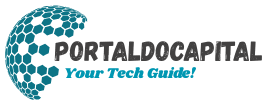As small businesses digitize, cyberattacks have increased. Here are the top cybersecurity tips and best practices that will keep your company secure from hackers. Create a culture of cybersecurity by hosting regular training sessions to educate employees about new risks and threats. Protect devices with password protection and encrypt data to reduce hacker access.
1. Change Your Passwords Regularly
Passwords are your first line of defense against cybercriminals and should be frequently changed to stay secure against attacks. Make this an integral part of your security protocol. Change passwords on a regular basis to limit hackers who gain access to stolen credentials through breaches and prevent them from misusing those credentials for unapproved entry into other accounts.
However, avoid overdoing it when changing passwords frequently; making minute adjustments such as switching out “o” for zero won’t do much to deter hackers; rather, focus on developing strong passwords that are unique for each account.
2. Install Antivirus Software
Computer viruses pose a real danger for small businesses. They can infiltrate files and hardware, steal personal information, and cause financial loss as well as harm their reputation. Antivirus software provides protection from virus attacks by actively scanning for and detecting them, as well as blocking phishing sites, suspicious apps, and fake browser extensions.
Many viruses enter computers through malicious ads and websites that host fake advertisements, then spread by attacking file systems and infecting devices one after the next. They can even hijack devices to be used in botnet attacks against businesses and steal their data—antivirus software offers vital protection from such threats to protect businesses against such potential dangers.
3. Encrypt Your Data
Data encryption is key to protecting your business against cybercriminals. Encryption converts sensitive data into unreadable ciphertext that’s virtually impossible for an outsider to read without access to a key, protecting PII and digital assets while helping prevent attacks that damage reputations and consumer trust.
Cyberattacks have become more sophisticated over time. Small businesses often fall victim to such attacks due to a lack of resources and knowledge in security compared to larger enterprises. Teach your employees how to identify common cyber threats as well as red flags like requests from unfamiliar sources for payments made quickly.
4. Keep Your Software Updated
Software developers regularly issue updates that not only introduce new features but also address security loopholes—this is one effective way of increasing cybersecurity and mitigating threats to data.
Out-of-date software presents vulnerabilities that cybercriminals will exploit with relish, potentially exposing personal and company data, credit card details, and payment card numbers to hackers and malware like ransomware or viruses. Enable automatic updates on all devices and encourage employees to check regularly for them—this way they won’t be tempted to skip updates that can reduce vulnerability to cyber attacks and make remote working easier. This step is particularly relevant.
5. Enable Multi-Factor Authentication
MFA (multi-factor authentication), often referred to as MFA, should not be neglected by businesses containing sensitive accounts or finances. By taking steps such as MFA authentication, you can ensure the protection of both yourself and sensitive information stored therein.
MFA makes it more difficult for attackers to gain entry even if their passwords have been compromised, since they will still require another verification factor such as an OTP sent to a phone, an authenticator app, or biometrics as the second factor of verification. According to research from Microsoft, using multifactor authentication can prevent 99.9% of hacking attempts without diminishing user experience. MFA provides an intuitive and effective solution for protecting accounts while improving the overall user experience.
6. Keep Your Hardware Secure
Cybercriminals have the capability of breaking into business devices and systems to steal data, commit fraud, or interfere with operations. In order to protect both your company’s reputation and employees’ well-being, it is vital that hardware remain secure.
Keep your devices updated and follow security best practices, such as using strong passwords with PIN support if possible and only downloading apps from trusted sources. Instruct employees to be suspicious of suspicious activity and report it immediately to IT. Make sure that your business backs up its data regularly to prevent information loss from an attack or unexpected events like fire or flood.
7. Stay Aware of Phishing Scams
No matter the strength of technical protection in place, you and your team must remain aware of potential cyber threats and scams. Make sure data backup is an integral part of business operations and all security software is regularly updated. Phishing scams use deceptive emails or links in emails, direct messages, or social media posts to lure victims into clicking harmful links that lead directly to malware—potentially stealing passwords, breaching sensitive accounts, and downloading ransomware, which sabotages systems or holds data hostage.
Employee education on how to detect phishing attacks is essential to protecting themselves from cybercriminals and preventing their own passwords from being changed immediately. Show your employees how they can act as human defense mechanisms against these types of cyberattacks by becoming the human firewall against these attempts at fraud. Warn your employees of any communications with misspelled website URLs or communications that require immediate action, such as changing their password immediately.
8. Don’t Share Sensitive Data
Cybercriminals often exploit small and mid-market businesses (SMBs). By exploiting details about a company, such as its name, address, phone number, credit card information, email addresses, and employee names, to impersonate employees to gain entry to computers or systems and gain control.
Create and document a data protection plan in writing. Display it prominently where sensitive data is used or stored, and remind employees regularly of this policy. Install a border firewall between your network and the internet, making it more difficult for hackers to identify your business. Furthermore, ensure all communications taking place over wireless networks are encrypted so nearby attackers cannot eavesdrop.
9. Don’t Be Afraid to Ask Questions
While cybersecurity may appear complex, it’s actually simple to protect yourself online. By taking basic precautions such as keeping software updated, creating strong passwords, and being mindful of phishing scams, you can stay protected against potential cyberattacks.
Keep your personal information private online by being mindful when sharing personal details such as your date of birth, family members names, and home address to reduce the risk of identity theft. Finally, when something seems suspect, it’s essential to ask questions and seek clarification. When coworkers make requests or you receive suspicious emails, don’t hesitate to ask for clarification.