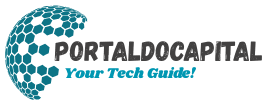With more and more people working remotely, a functional and comfortable home office is essential. Working from home can be challenging, but the right technology can boost your productivity. The right equipment can help you focus, multitask, and participate in video calls. Essential home office technology can improve your workflow, increase your comfort, and reduce fatigue.
Why Upgrading Your Home Office Technology Is Crucial
A well-equipped home office can eliminate ergonomic issues, cluttered desks, and slow device performance. Many people live in inefficient and stressful work environments. Upgrading your technology can simplify daily tasks, reduce distractions, and improve your posture and overall well-being. With an organized workspace and appropriate technology, you can focus longer, collaborate better, and get more done. These features can improve productivity and work-life balance.
Monitors and Display Accessories Are Crucial
A high-quality monitor or multiple monitors is one of the most effective additions to a home office. With two monitors or a larger screen, you can run multiple applications without switching windows. This configuration reduces eye strain and speeds up multitasking, making complex projects easier. Adjustable monitor arms and mounts can position your screen at eye level, relieving neck and shoulder pain. Screen filters and blue light filters protect your vision and improve comfort during extended work.
Comfortable and Accurate Keyboard and Mouse
You use your keyboard and mouse all day, so choosing the right one is crucial. An ergonomic keyboard with a wrist rest ensures a natural hand position, reducing repetitive strain injuries (RSI). Typists prefer mechanical keyboards for their tactile feedback and durability. A specialized mouse with programmable buttons speeds up editing and coding, while a wireless mouse provides greater freedom of movement and a cleaner workspace. Tech accessories such as vertical mice prevent forearm twisting and improve hand gestures during extended work.
Audio Equipment Improves Concentration
Clear audio is essential for webinars, remote meetings, and focused work. High-quality headphones or noise-canceling headphones block out background noise so you can hear clearly. A headset with a built-in microphone eliminates echo and feedback, improving call quality. Desktop microphones or noise-canceling speakers are excellent alternatives to headphones. High-quality audio equipment enhances professionalism and reduces fatigue from excessive listening or repetitive online chats.
Webcams and Lighting for Professional Video
Videoconferencing is becoming increasingly common, making high-quality webcams and lighting essential. Many laptops have a built-in camera, but external webcams offer higher resolutions and frame rates for sharper images. A ring light or desk lamp with a fluorescent bulb can evenly frame your face, eliminate shadows, and improve your image on camera. These accessories can enhance your professional image and strengthen your relationships with colleagues and clients. Flexible mounting options allow you to adjust the camera angle and lighting for optimal results.
Charging and Cable Management for a Tidy Workspace
A cluttered desk, a mess of cables, and multiple chargers can be distracting and reduce your productivity. A multi-port charging station eliminates cable clutter and keeps all your devices charged. Convenient wireless charging pads for smartphones and headphones eliminate cables. Cable organizers, clips, and cable covers can organize cables on and under your desk, making your workspace safer and more attractive. A tidy environment reduces distractions and increases productivity.
USB Hubs for Seamless Connectivity
Many laptops and ultrabooks have few ports, making connecting peripherals difficult. Docking stations and USB hubs can add USB ports, HDMI outputs, Ethernet ports, and audio jacks. These ports allow you to connect to an external monitor, keyboard, mouse, printer, and a wired network without swapping cables. Docking stations enable rapid charging and data transfer, keeping your devices running smoothly. By simulating a desktop environment, working from home can be more efficient.
Ergonomic Chairs and Desks for Long-Term Comfort
Ergonomic chairs and adjustable desks can improve your health and complement the technology in your home office. Lumbar support and height-adjustable chairs can alleviate back pain and improve your posture. Standing desks or desk converters allow you to sit and stand freely, improve circulation, and reduce fatigue. An ergonomic workspace with the right technology can prevent computer-related illnesses and increase productivity throughout the day.
Voice-Controlled Devices
Amazon Alexa, Google Assistant, and Apple Siri simplify home office activities. You can set reminders, manage your calendar, adjust the lighting, and play background music with voice commands without interrupting your workflow. Smart outlets and lighting work in conjunction with these assistants to transform your environment hands-free. These technologies can reduce distractions, help you focus, and automate routine tasks, making your workday more enjoyable.
Conclusion
Carefully selected tech accessories are essential for a comfortable and productive home office. From ergonomic keyboards and multiple monitors to excellent audio equipment and smart assistants, each item can help you work smarter. Investing in these devices can increase productivity, reduce stress and distractions, and improve your physical and mental well-being. Whether you work remotely full-time or occasionally, a well-equipped home workspace can help you focus, collaborate better, and accomplish more. Choose the right tech accessories to transform your workspace into a professional one.
FAQs
1. Can voice assistants improve productivity in your home office?
Of course. Voice assistants can automatically set reminders, lights, and calendars, reducing distractions and helping you focus better.
2. Is a laptop docking station necessary?
A docking station makes it easier to connect multiple peripherals or external monitors and saves time.
3. Can I protect my devices from power surges?
Use a surge protector or UPS to prevent power outages and spikes.
4. What type of chair is ergonomic?
An ergonomic chair is height-adjustable and has lumbar support, seat depth, and armrests.
5. Is investing in a standing desk worth it?
Many people who work from home benefit from standing workstations, as they encourage movement and reduce the risks of prolonged sitting.